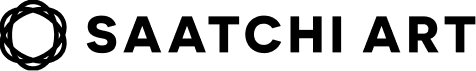THE OTHER AVATARS
Get Started
3 Steps to Get Started with NFTs
We know the NFT market is a new, evolving space for many art collectors. Don’t know how to get started? Let us walk you through the 3 steps.
1. Buy Crypto
To start, you will need ETH, the native cryptocurrency of the Ethereum blockchain. You can get ETH from an exchange. If your local currency is USD, GRB, EUR, AUD, or CAD then Coinbase is a good option; otherwise Binance will likely be the preferred exchange in your country.
Let’s use Coinbase as an example. You can sign up online at coinbase.com or download the app. Create an account, verify your identity, and then connect a payment method (e.g. debit card, bank account, etc.)
Once that is complete, you’ll be able to buy some Ethereum. You may be wondering, “How much should I buy?” Well, for The Other Avatars, the price to mint each avatar will be .1 ETH + transaction fees. The transaction fees vary widely; they’re based on the network usage at the time you are placing your transaction and could be about .02 ETH to mint one avatar. You will also pay a small transaction fee to transfer ETH from Coinbase to your custodial wallet, so err on the side of purchasing more ETH, not less.
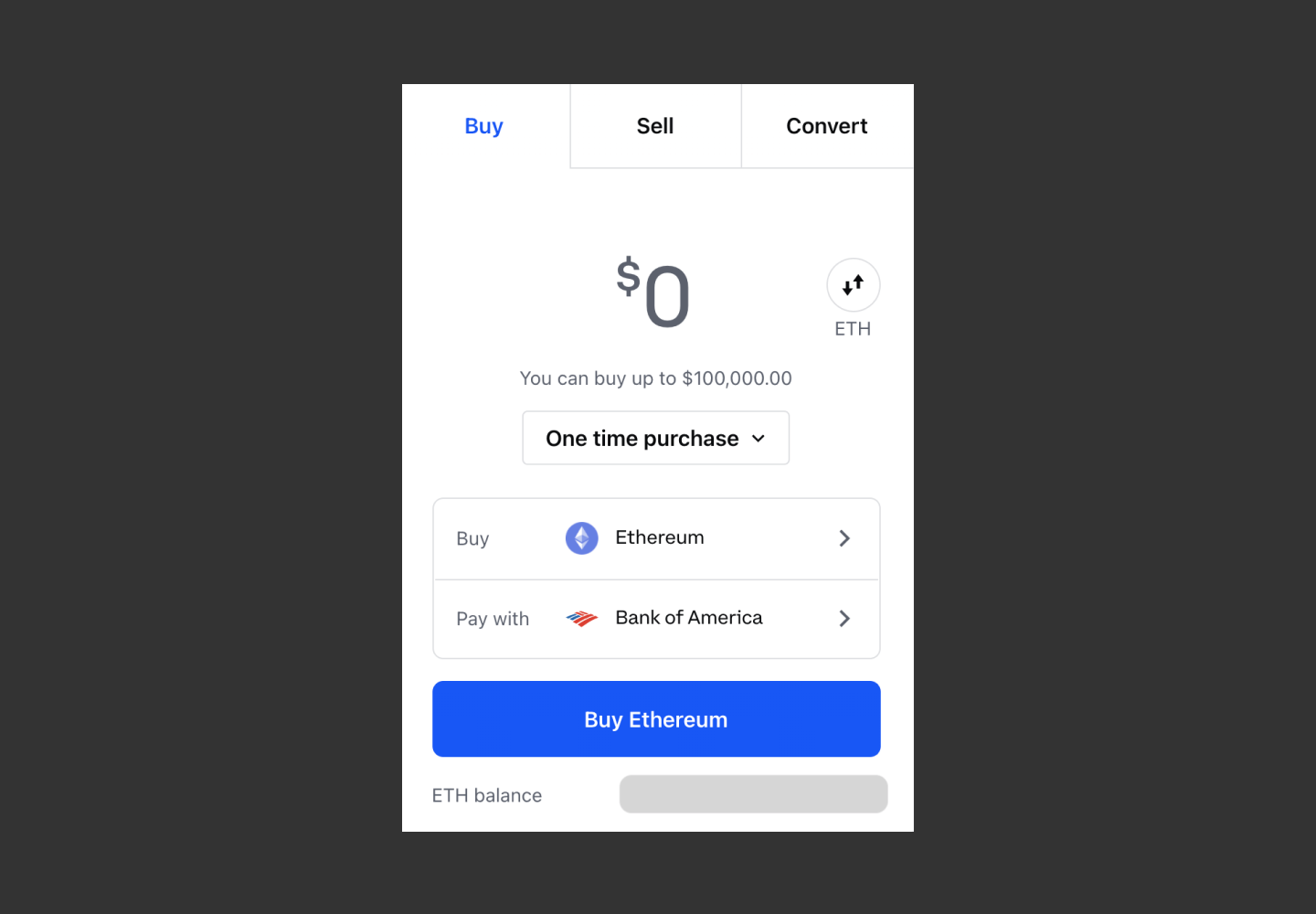
2. Create a Wallet and Install Metamask
You now have ETH stored in your Coinbase account, but in order to buy NFTs, you will also need your own wallet and to use Metamask—a browser extension—to connect that wallet to websites like Saatchi Art.
Metamask has made it simple to install their browser extension and create your first wallet address, all in one process.
To begin, go to metamask.io and follow the instructions. When you get to the step to reveal your secret recovery phrase, be sure to only write it down (no photos, or saving it to your computer or phone!) and to store it somewhere safe.
Please know that no one from Saatchi Art will ever ask you for your secret recovery phrase (or "seed phrase"). If someone ever asks you for this, that person is likely attempting something illegal.
If you are new to crypto and NFTs, the wallet you create as part of the onboarding process with Metamask will suffice. If you are holding more than $1,000 USD in digital assets, we strongly urge you to consider purchasing a hardware wallet. Hardware wallet addresses can also be connected to Metamask, so you can login to websites like Saatchi Art with your hardware wallet. To learn more about hardware wallets, we recommend checking out this video series produced by Ledger, the leading hardware wallet provider.
3. Transfer Your ETH to a Wallet
Now you have your own wallet on Metamask that is empty, while the ETH you bought is sitting over on Coinbase. Let’s transfer it over so you can purchase some NFTs. To do so, open Metamask and click on your account name to copy and paste your wallet address to the clipboard.
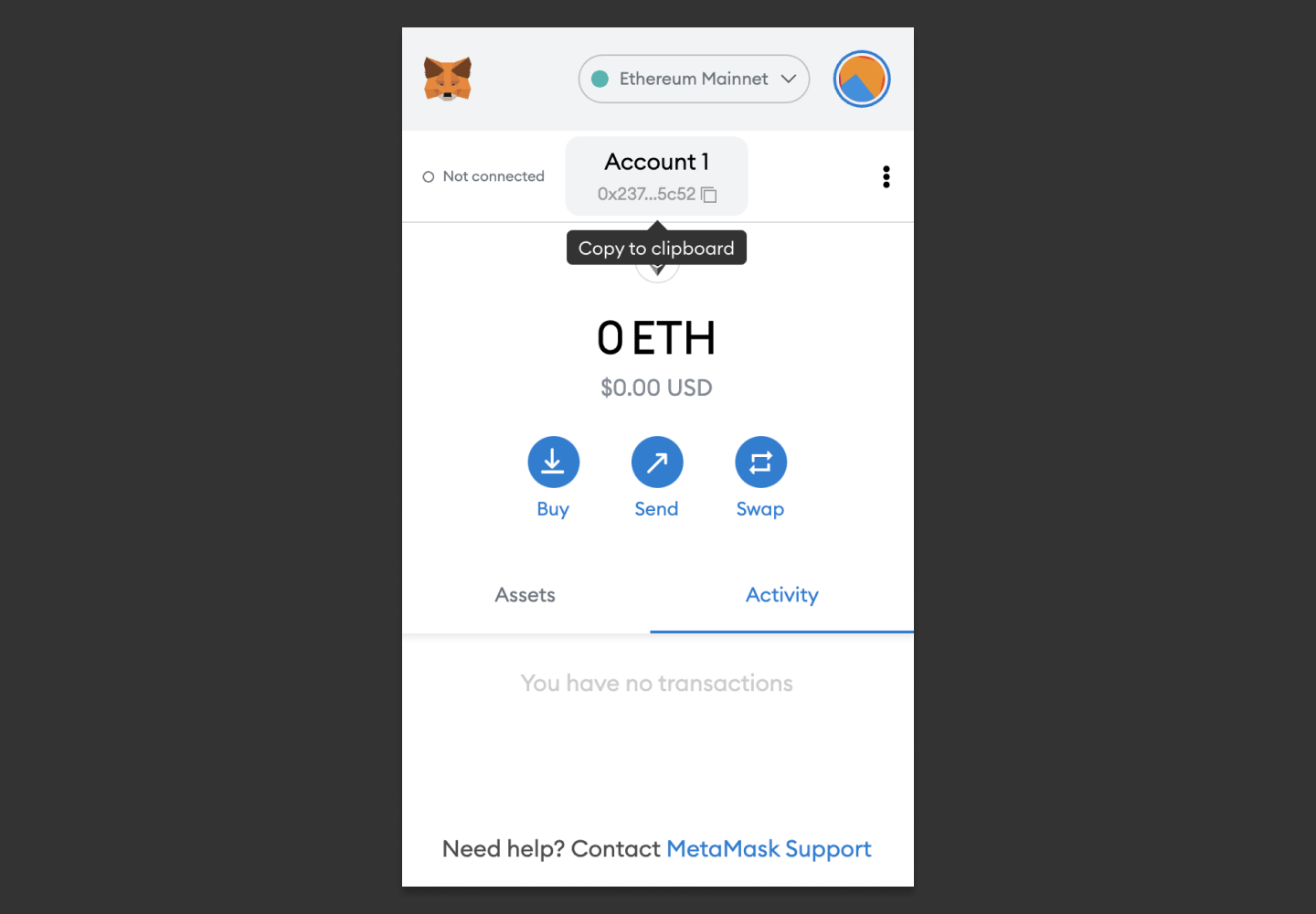
Now go over to Coinbase and click “Send/Receive.” Be sure Ethereum is selected, and paste in your wallet address from Metamask in the “To:” field.
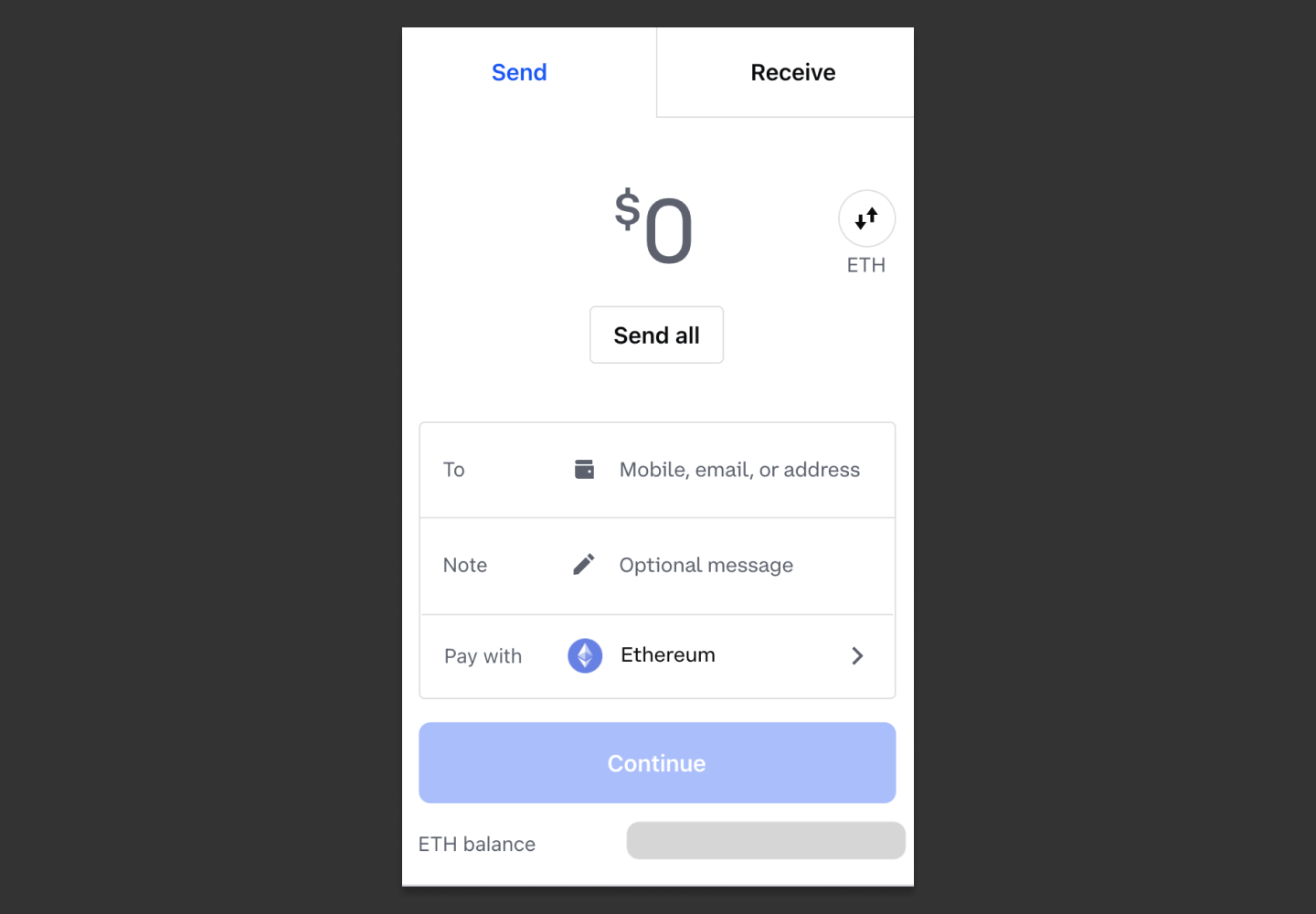
Choose the amount you want to transfer (possibly “send all”), and continue. Confirm everything is right, and you are ready to go. Once your transfer is complete, you’ll see the balance appear in your wallet on Metamask.
You are now ready to “mint,” or purchase, your first NFT! We’ll email you with more information.